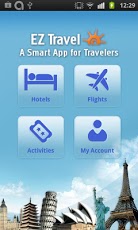EZ Travel
Free Version
Publisher Description
Search for—then book—worldwide flights, hotels and activities directly within this app! No need for switching to a mobile site to execute a booking or look up your itinerary. Quickly and easily search hotel deals by price, star rating or our top picks. From luxurious 5-star resorts to bargain-priced one-star accommodations, you’ll get great rates on thousands of hotels. Simply find and choose your trip activities from a great selection of activities, attractions and the best things to do. Fast search options on over 15 activity categories to accommodating your needs.From private transfers, sightseeing and guided Tours to marvelous dinner shows or enjoyable theme parks plus many more available on-the-go.For flights, choose from hundreds of airlines and thousands of routes. Effortlessly filter results by your preferred number of stops, layover duration or airline, then sort by price or flight duration.Check back soon! We’re always working on ways to make this app even better for all your travel needs.
About EZ Travel
EZ Travel is a free app for Android published in the Other list of apps, part of Home & Hobby.
The company that develops EZ Travel is Travel Holdings. The latest version released by its developer is 1.0. This app was rated by 1 users of our site and has an average rating of 3.0.
To install EZ Travel on your Android device, just click the green Continue To App button above to start the installation process. The app is listed on our website since 2012-01-26 and was downloaded 25 times. We have already checked if the download link is safe, however for your own protection we recommend that you scan the downloaded app with your antivirus. Your antivirus may detect the EZ Travel as malware as malware if the download link to com.tgs.systems.ect is broken.
How to install EZ Travel on your Android device:
- Click on the Continue To App button on our website. This will redirect you to Google Play.
- Once the EZ Travel is shown in the Google Play listing of your Android device, you can start its download and installation. Tap on the Install button located below the search bar and to the right of the app icon.
- A pop-up window with the permissions required by EZ Travel will be shown. Click on Accept to continue the process.
- EZ Travel will be downloaded onto your device, displaying a progress. Once the download completes, the installation will start and you'll get a notification after the installation is finished.